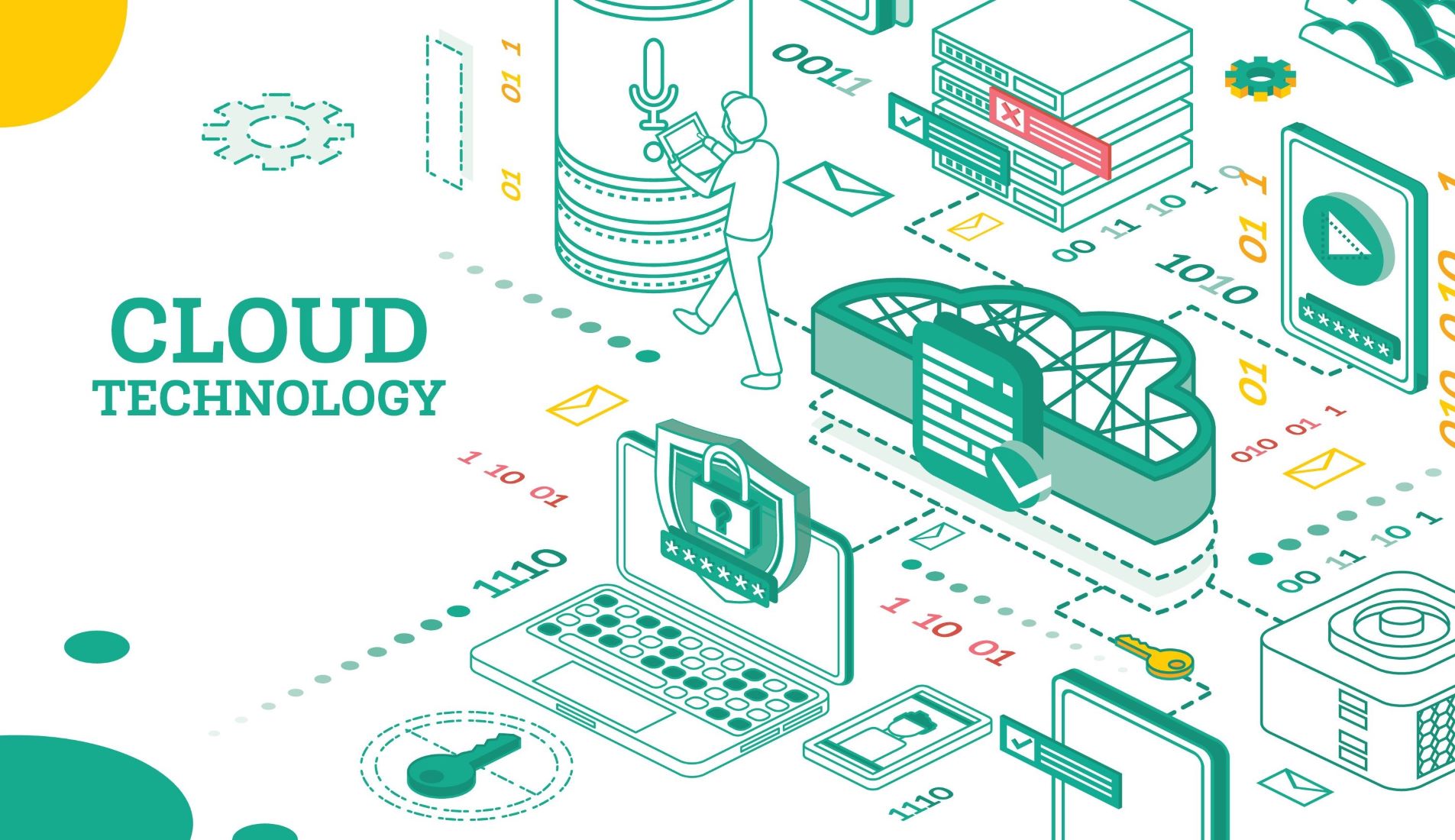Most software applications these days tout themselves as being “in the cloud.” But what does that really mean? There are a number of different cloud models, ranging from desktop applications that access cloud data to applications that are accessed online via website login—and everything in between. With our HawkSoft 6 cloud platform rolling out this year, we’d like to clarify the differences between desktop and cloud applications, as well as the main types of cloud applications.
In this article:
- What is a desktop application?
- What is a cloud application?
- What is a browser-based cloud application?
- What is a desktop-based cloud application?
- Common questions about cloud applications
- Are all cloud applications accessible via web browser?
- Are browser-based cloud applications better than desktop-based ones, or vice versa?
- Can a cloud application have both desktop and browser elements?
- Is HawkSoft's cloud platform (HawkSoft 6) desktop-based or browser-based?
What is a desktop application?
Before we get into cloud applications, let's talk about the opposite type of application: desktop applications. Desktop applications were once the only available type of application, before the advent of high-speed internet. They are accessed from a program on your device, and all data is saved to that device (or to the local network or server the device is connected to). They do not require an internet connection to function, and data can only be accessed on the device where the application is installed. Desktop applications have system requirements for the devices they can be installed on, and may be specific to certain operating systems (Windows, macOS, etc). Desktop applications are also sometimes called native applications because they are native (localized) to the device where they are installed.
What is a cloud application?
A cloud application is any software that stores and accesses data on a remote online server (cloud server) via an internet connection, rather than on the local device or server. This is a wide-reaching term that covers both browser-based and desktop-based applications that rely on data stored in the cloud.
What is a browser-based cloud application?
Browser-based cloud applications exist entirely online and are accessed on a website browser rather than using a device's internal memory (like Gmail, for example). They are sometimes referred to as web or web-based applications, but this term can cause confusion because desktop-based cloud applications also utilize the web (an internet connection) to access data without being browser-based.
What is a desktop-based cloud application?
Desktop-based cloud applications are installed on your local computer, similar to a traditional desktop app, but still access data in the cloud via an internet connection (like the Microsoft Outlook desktop app, for example). These applications are cloud-based (they store and access data online), but not browser-based (because they are accessed from a program on your device rather than on a web browser). Like traditional desktop apps, desktop-based cloud apps have system requirements and may be specific to certain operating systems.
Differences between cloud and desktop application types
| Application type | Where is data stored? | Where do users access the application? |
| Browser-based cloud application | Cloud server | Website browser |
| Desktop-based cloud application | Cloud server | Device's internal storage (desktop) |
| Desktop application | Device's internal storage or local network/server | Device's internal storage (desktop) |
Common questions about cloud applications
With this basic understanding of the different types of cloud platforms, we can answer some of the most common questions or points of confusion for users.
Are all cloud applications accessible via web browser?
Short answer: no. It’s a common misconception that if an application is “in the cloud,” that means it exists on and is accessed via an online login to a website. However, desktop-based applications can also be considered cloud platforms if they utilize the internet to access data in the cloud. It’s important to note that while all applications that access data online are cloud-based, they are not all browser-based.
Are browser-based cloud applications better than desktop-based ones, or vice versa?
Another misconception is that browser-based technology is always superior or preferable to desktop-based cloud applications. So why aren’t all applications browser-based? The truth is that the two models have different strengths and needs.
Browser-based applications offer a high level of convenience because they can be accessed from any device by simply logging in online. However, being entirely dependent on the internet can make for longer load times for features and data, and a less stable user experience.
Desktop-based cloud applications, on the other hand, usually have more computing power because they use your device’s resources to run. This can translate to a more stable, fast, and robust user experience. However, they can only be accessed on devices that have the application installed, which must meet certain system requirements.
Ultimately, whether an application should utilize browser-based or desktop-based cloud technology is determined by each application's specific feature set and user needs. People may think of browser-based technology as newer or more high-tech, but in reality, moving a desktop-based application to a fully browser-based model may not necessarily improve its performance or meet the needs of users.
Can a cloud application have both desktop and browser elements?
As technology evolves, the line between desktop-based and browser-based technology is blurring. While a desktop app may provide the most stable and feature-rich experience for users, developers understand that it’s increasingly important for users to be able to access an application (or at least certain features) on any device, no matter where they are.
Many applications now offer elements of both experiences - a comprehensive desktop app as well as a full or limited feature set through browser login. For example, Microsoft Office 365 has applications that are installed on your computer (Word, Excel, etc) but can also be accessed via browser login. These are sometimes referred to as hybrid applications because they include a hybrid of desktop and browser features. However, the amount of functionality available in the desktop app vs. a browser can vary widely from one application to another. For example, some applications may have the ability for the desktop app to save data to the local device while offline, while others save data solely in the cloud and so require an internet connection for the desktop app to function.
Is HawkSoft’s cloud platform (HawkSoft 6) desktop-based or browser-based?
HawkSoft’s cloud platform, HawkSoft 6, is a desktop-based cloud application that includes some features which are accessible via web browser. Users will install the HawkSoft 6 Windows application on their devices, but agency data will be stored on HawkSoft’s own Microsoft Azure cloud servers, rather than on the user’s local network or on a third-party online hosting partner, as in previous versions of HawkSoft.
Although HawkSoft 6 is not fully browser-based, it does include some features that are accessible via web browser, such as Tasks, Agency Setup, and Reporting. As HawkSoft is being rebuilt in the cloud, it’s being designed so that more features can be made accessible by browser in future iterations. You can read about this in more detail on our HawkSoft 6 FAQ.
More resources on application types and differences:
- Amazon Web Services: What's the Difference Between Web Apps, Native Apps, and Hybrid Apps?
Learn more about the HawkSoft 6 cloud platformLearn about the next evolution of HawkSoft, see how it's different than past versions, and see FAQs and resources. |