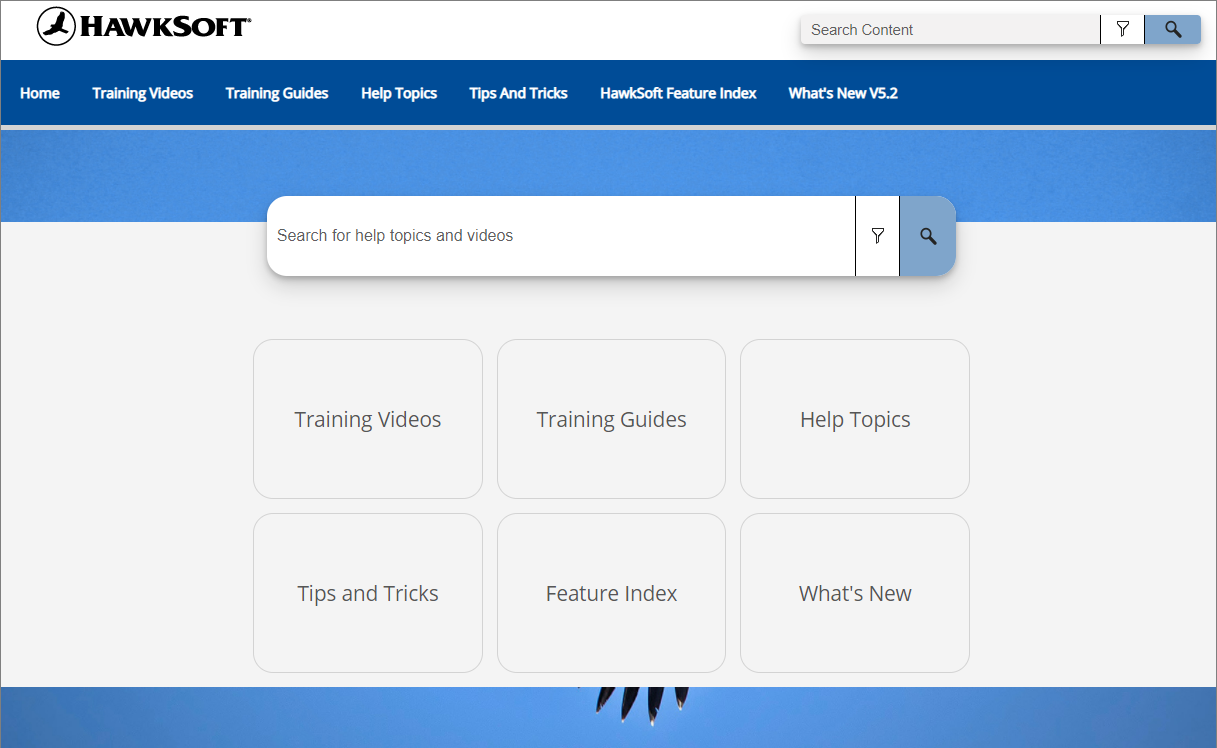HawkSoft’s best-in-class Help System is getting a refresh in CMS version 5.2! The brand-new HawkSoft Help Portal (with versions for both local and online installations) brings all HawkSoft help materials into one easily searchable site, from the help topics and feature index to training videos, guides, tips and tricks, and details on what’s new in the latest version of HawkSoft. Let’s learn a little more about each of the resources you can find in the new centralized Help Portal!
This article at a glance:
- Search
- Help topics
- HawkSoft feature index
- Training videos
- Training guides
- Tips & tricks
- What’s new
- Additional resources
Search
You can search all materials in the Help Portal right from the home page, or from the top menu bar on any page. Each search result that isn’t a help article shows what type of resource it is, and the filter icon in the search bar allows you to filter your results by category (so you can select to only view results that are videos, for example).
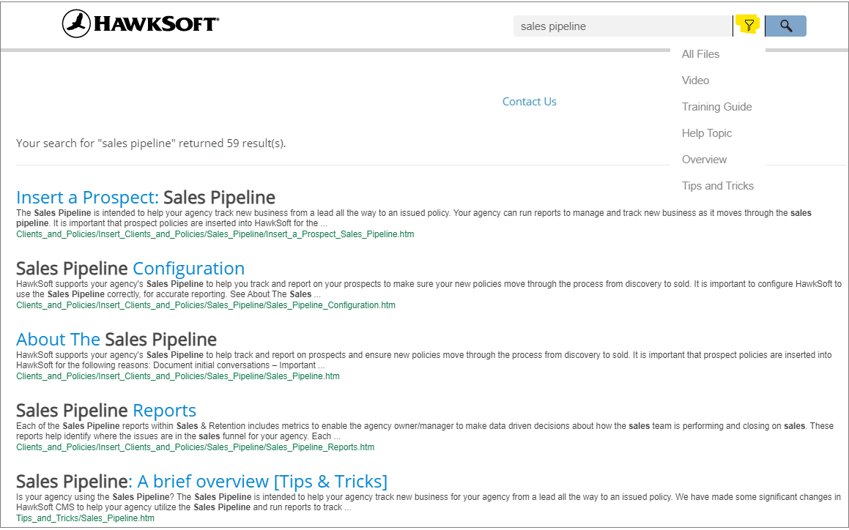
Search results in the Help Portal, with the option to filter by resource type
Help Topics
The new Help Portal has all the same help articles as the previous Help System. You can search for a topic or use the menu bar to navigate to the topic you’re looking for. Once you’re inside a help topic, the menu on the left-hand side of the page will show you which section and subsection you’re in, so you can easily navigate to related articles on the same topic. There’s also a breadcrumb feature at the top of the page that allows you to go back as many levels as you’d like.
Many help topics include short videos in addition to the help text so you can see certain features in action. Like the previous Help System, each article has sub-sections that can be expanded or collapsed—and the Help Portal has a new feature that includes links to all the sub-sections at the top of the article so you can dive right into the section you’re interested in.
Like the old Help System, the top right corner has options for expanding all sections, removing highlights from a search, printing the page, and contacting Product Support.
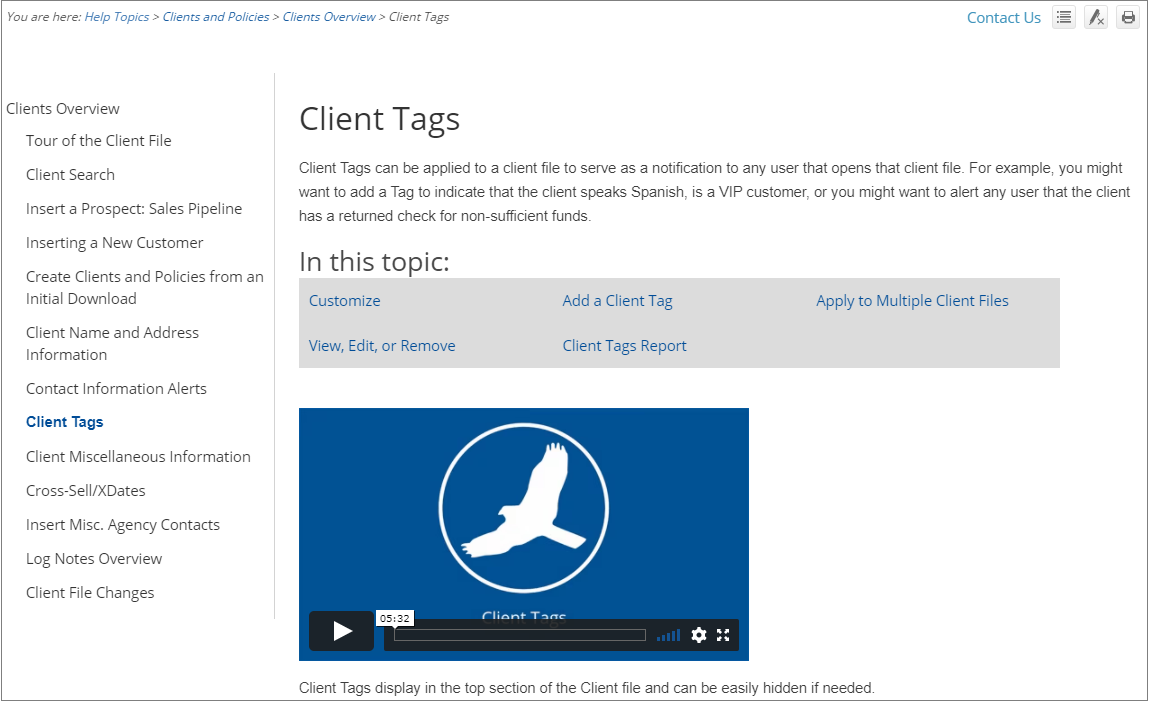
A help topic in the Help Portal, including a short video and links to navigate within the topic
HawkSoft Feature Index
Here you can see an alphabetical list of HawkSoft features. If you’re looking for information on a specific feature, you can simply come to the feature index and click on the feature to see help resources about it.

The feature index in the Help Portal
Training Videos
Training videos are now included in the same portal as help articles and training guides! The Help Portal provides in-depth training videos for new employees at fundamental, intermediate, and advanced levels, as well as ones specific to agency roles for administrators, accounting, and commission. Don’t forget to make use of this great resource when training new employees on HawkSoft. Plus, training videos are now included in search results, so you can easily brush up on a specific topic!
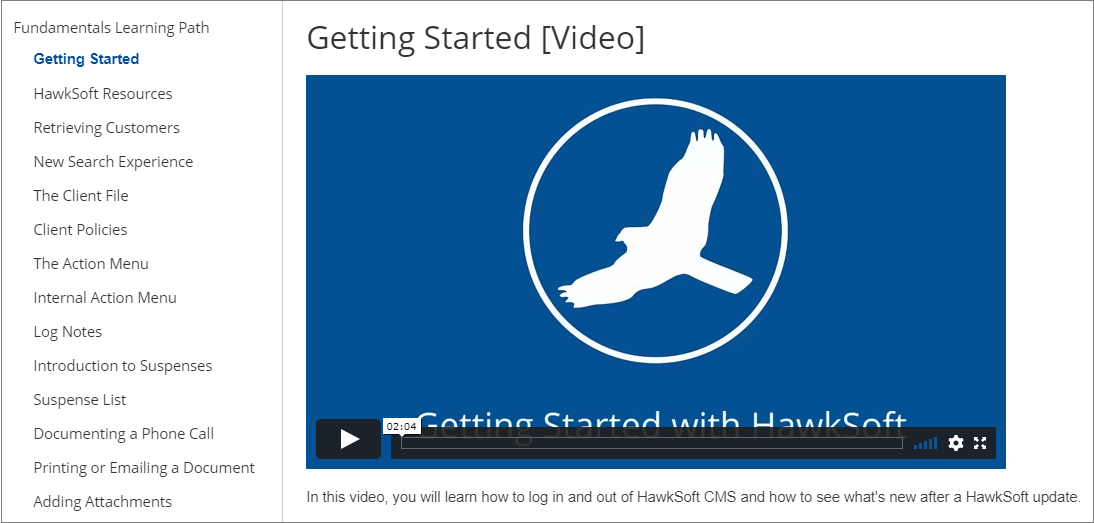
Training videos in the Help Portal
Training Guides
In addition to training videos, the Help Portal includes training guides to help you get new employees started with HawkSoft. All the existing training guides from the previous Help System are available here, with printable syllabus checklists to help new hires keep track of which training videos and guides they’ve completed.
Plus, our Education Services team is currently working on updating the training guides to be focused more specifically on each role at the agency, with detailed instructions and training exercises to get new hires ready to work in HawkSoft. Watch for our new-and-improved training guides by the end of the year!
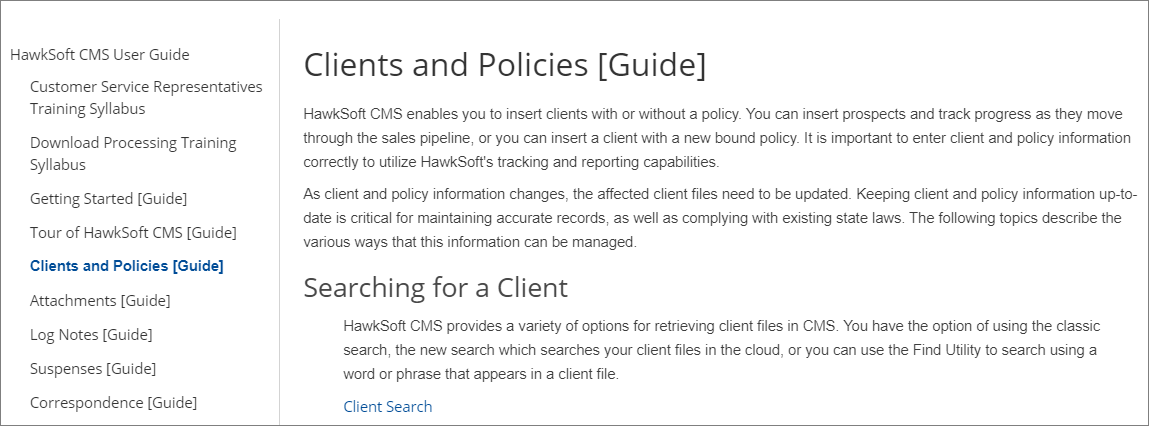
Training guide in the Help Portal
Tips & Tricks
Tips & Tricks are now included in the Help Portal, in addition to the CMS Start Page. This area highlights time-saving HawkSoft features that you might not know about, or could be using a little more efficiently. This section will be updated each month with new tips, so make sure to check back here often to see quick tips and videos on all kinds of ways to make HawkSoft even more efficient for your agency.
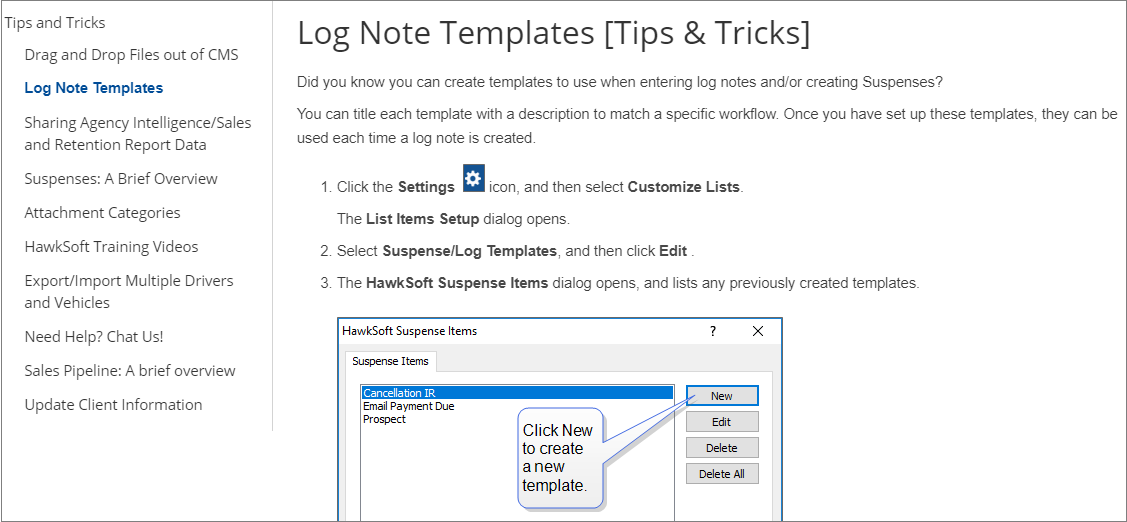
Tips & Tricks in the Help Portal
What’s New
The What’s New page will have information and a video overview of what’s new in the latest version of HawkSoft. We recommend always taking a minute to familiarize yourself with the new features and updates when there's a new version; new features can’t help your agency if you don’t know about them! If you’ve missed a few versions, you can see the What’s New page for previous versions here as well.
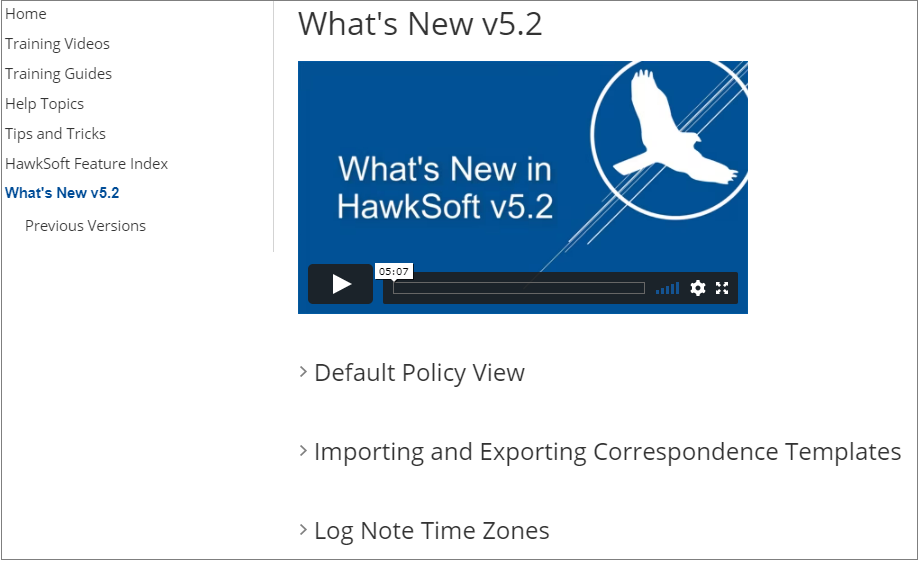
What's New in the Help Portal
Additional Resources
The home page of the Help Portal has tiles linking to each type of help resource. It also includes links to other important resources outside the Help Portal for learning more about HawkSoft.
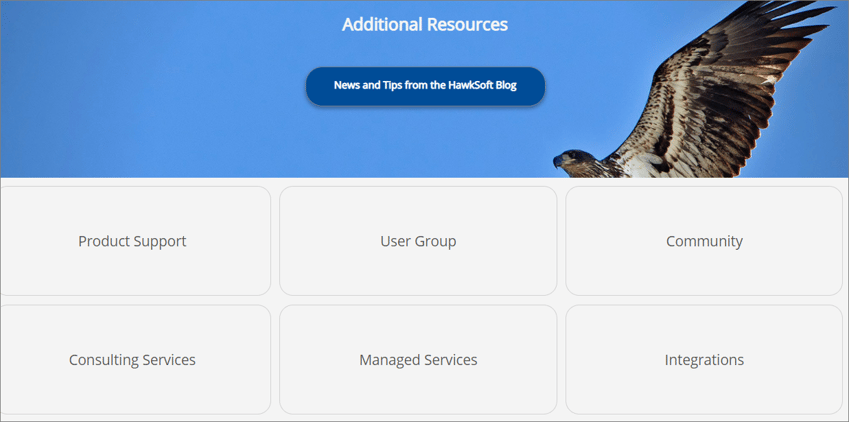
Additional resources in the Help Portal
Product Support
If you can’t find the help you need within the Help Portal, you can always contact Product Support to get one-on-one help.
HawkSoft User Group
This takes you to the HawkSoft User Group (HUG) website. If you’re not already a member of HUG, you can register for free! Registration gives you access to a wealth of resources about HawkSoft, including webinar recordings, a HawkSoft template library, information on upcoming events, and more.
HawkSoft Community
Have a suggestion on how to make HawkSoft better? Submit it in the HawkSoft Community! Here you can see what people have suggested, vote for suggestions, and make your own. The HawkSoft Development Team often implements the suggestions from HawkSoft Community with the most votes, so this is a great way to make your voice heard.
Consulting Services & Managed Services
Need regular assistance with agency tasks? Our billable Consulting Services and Managed Accounting Services can pick up some of the work your agency doesn’t have the manpower or expertise to handle.
Integrations
Did you know the Help Portal includes information on working with integrations? Go to this section for help on integrations like HawkSoft Text Messaging, HawkSoft E-Signature, VoIP integration, comparative raters, API integrations for marketing automation, and more.
The one-stop shop for HawkSoft help
The best agency management systems have the best help systems to support them. We’re excited to offer the new HawkSoft Help Portal, which is easier to navigate, search, and use than ever before. Whether you’re new to HawkSoft or a seasoned pro there’s always more to learn, so take advantage of this one-stop help resource for all things HawkSoft!
Take a tour of the Help PortalWatch our HawkTalk Live webinar on the Help Portal to see a video tour of the new Help Portal! |