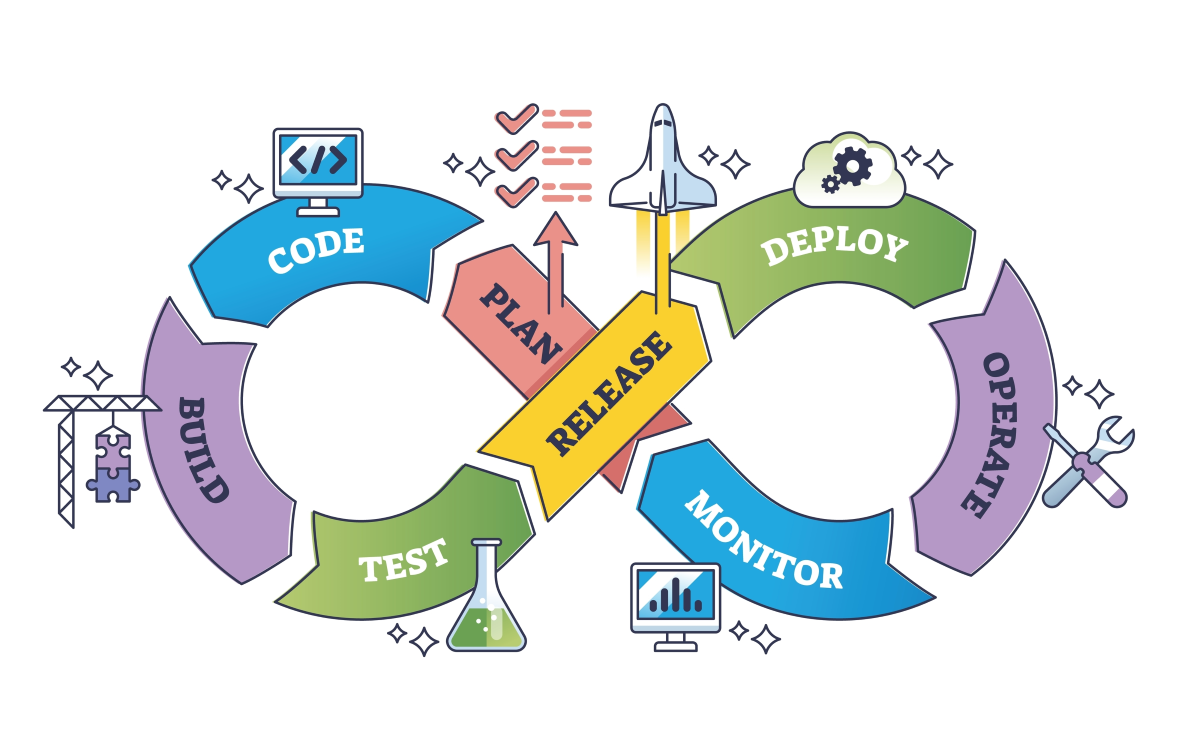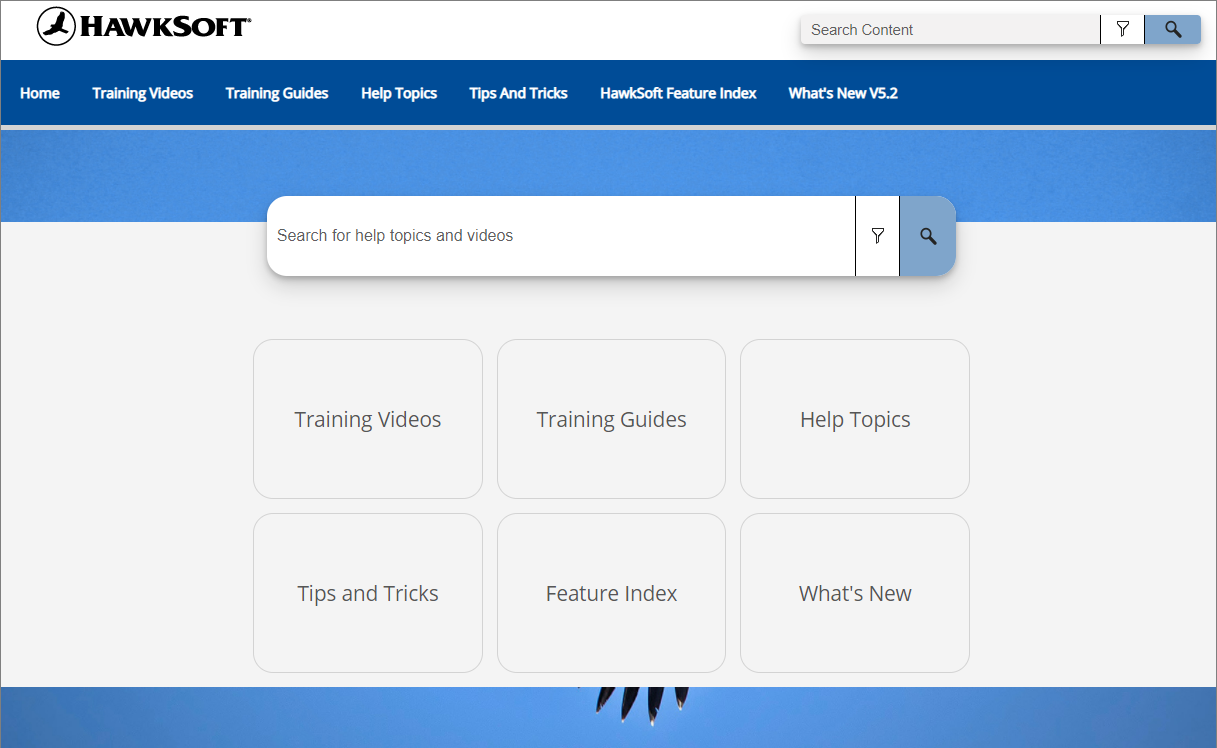At the 2025 HUG at SEA National Conference, HawkSoft presented a general session that gave a behind-the-scenes look at how HawkSoft implements feedback from customers, and discussed what users can do to provide their feedback in the most constructive and efficient ways possible.
We want to share some information from the session with everyone to help pull back the curtain on HawkSoft’s processes and provide best practices for using HawkSoft Community, our platform for product suggestions. As always, HawkSoft is committed to having our product roadmap driven by user feedback. Your feedback and suggestions are truly important to us and have a real impact as we continuously improve our product.
In this article:
- How HawkSoft processes and implements user feedback
- Why hasn't my suggestion been implemented yet?
- Using HawkSoft Community
- Why use HawkSoft Community?
- Best practices for submitting a suggestion
- Examples
How HawkSoft processes and implements user feedback
Ever wondered how user suggestions go from ideas to reality at HawkSoft? There are several steps to the process. Here’s an overview of what happens from beginning to end.
Feedback is received from users
HawkSoft receives thousands of suggestions and pieces of feedback on our product from customers through a number of different channels:
- HawkSoft Community
- Product Support (customer calls and communications)
- Other customer-facing teams (Billing, Sales, Customer Success, etc)
- In-app and email surveys
- Conversations at trade shows and HUG events
- The HUG Facebook page and other social media channels
- Internal reports (common call topics, highly viewed help articles/videos, etc)
Your feedback matters to us, no matter what form it comes in!
Items are reviewed and prioritized by HawkSoft
So how do we decide which of all the items to work on first? Feedback items are divided into two main categories: suggestions (enhancements) and bugs (features that are not working correctly and need to be fixed).
Suggestions
Suggestions are vetted and added to our Suggestion Backlog – the master list of all items we’d like to implement when possible. Our Customer Success team reviews this list and determines which items are the most urgent, important, and requested by the most agencies. The top items then go into a Prioritization Backlog to be prioritized by our Product team for development and release.
Bugs
Bugs go immediately to the Product Team to review and prioritize. If a bug is deemed critical (makes a workflow completely inaccessible for the user), it is immediately assigned for development so it can be corrected and released as soon as possible. If the bug isn’t critical (has a workaround or is not fully blocking a workflow from being completed), it goes into the Prioritization Backlog to be prioritized against the other items.
Feedback implementation at HawkSoft

Items are assigned for development and release
The Product team assesses the items in the Prioritization Backlog to determine the complexity and amount of work needed for each item, and assigns them to development sprints (2-week periods of time when the item will be worked on by the development team). During this time, our Education Services team also works on updating the Help Portal and other materials to reflect the changes.
Items are broken down into multiple individual tickets (pieces of work) if needed, which is why you might notice that sometimes features are released with basic functionality first, and gradually developed to become more complex. This is due to the development philosophy of starting with the minimum viable product (MVP) for each item, which allows it to be released more quickly and benefit from user feedback before finalizing all functionality.
Once the Product and Development teams are happy with the developed enhancement, it will be assigned to a weekly HawkSoft 6 version release, when it will be made available to customers. Of course, the process doesn’t end there – we get feedback from customers and keep enhancing the released items from there!

Sean Hawkins (HawkSoft Chief Product Officer) explains the different elements of the development process at the 2025 HUG National Conference
Why hasn’t my suggestion been implemented yet?
In HawkSoft 6, our new cloud infrastructure allows us to develop and release features faster than ever before. So you might be wondering, why is that “quick fix” you suggested taking a while to happen?
There are a number of things that can add complexity to development items or delay them from immediately being assigned to development. That doesn't mean we've forgotten your suggestion! It might just take a little more time to be released in these cases.
It may be deemed lower priority than other items
You may have a great suggestion, but it still has to be prioritized against all the other suggestions we receive! If other items are more urgent or affect more users, they may be assigned for development first.
The item might have a wide-reaching scope
The feature might touch a lot of different areas of the platform, all of which must be updated accordingly—adding more development work.
It may take time to determine the best way to implement a feature
It’s often difficult to determine the best way to enhance an item without undue impact to other features or users. There might even be conflicting user feedback – maybe your agency wants a feature to work one way, but other agencies use a very different workflow.
It takes time for our Product team to research, deliberate, and decide on the user interface (UI) for a feature. If a feature is used in a number of different ways, we might decide that there should be a setting to control it – requiring development for multiple workflows as well as user permissions.
Sometimes even seemingly simple items require a large amount of development work, so they may be prioritized after items that are faster to complete. Also, keep in mind that not everyone on the development team works on every area of HawkSoft.
Different areas require different development resources that know specific systems. We may have some members of the dev team available during a sprint, but they may not be the ones with the expertise needed for that item.
In short, there may be a lot of reasons an enhancement isn’t as quick and easy as it seems at a glance. Be patient and keep in mind that there’s a lot that goes into releasing even the simplest feature!
Using HawkSoft Community
Now that you have some background on how suggestions get implemented at HawkSoft, let’s talk about the best channel for users to make those suggestions.
HawkSoft Community is our primary platform for users to make product suggestions and vote on suggestions from other users. You can get there by going to the Help (?) menu in HawkSoft and selecting HawkSoft Community (your login is the same login you use to access HawkSoft in the browser). Want to access it from a device that doesn’t have HawkSoft installed? No problem! Just log into HawkSoft from the browser at hawksoft.app and select it from the Help menu.

Why use HawkSoft Community?
Wondering why it’s so important to use HawkSoft Community to submit your feedback, rather than a different method like posting on Facebook or telling it to an employee?
While we love receiving feedback in any way, shape, or form, using HawkSoft Community will ensure it goes through the proper channels and has the best chance of being reviewed and selected for development. Here’s a couple reasons why.
It keeps things organized
We receive a huge number of suggestions from users in a variety of different formats, and it’s difficult for us to gather and standardize these suggestions across so many channels. If you simply post on social media or mention it during a support call, there’s more chance for the suggestion to fall through the cracks and never make it to the Product team to be reviewed.
Of course, we don’t want to discourage you from discussing your suggestions in other places – we just ask that you make sure to add them in HawkSoft Community too!
It helps us gauge demand
HawkSoft Community is the only place where all HawkSoft users can see your suggestion and vote for it! Understanding how many users want or need an item is crucial to where it gets prioritized on our roadmap. Items that have more upvotes are more likely to be implemented!

An example of a suggestion posted in HawkSoft Community, pointing out where you can click to vote for the suggestion
Best practices for submitting a suggestion in HawkSoft Community
We’re happy to receive your feedback in any format, but there are some things you can do to make your post in HawkSoft Community as helpful as possible (and subsequently more likely to be implemented). Before you post, do these things to help us help you!
See if the feature already exists in HawkSoft
It’s possible the feature you’re suggesting already exists! With updates coming every week on HawkSoft 6, your item might have been released without you realizing it. Do a quick keyword search in the Help Portal to see if you can find any information on the feature you’re looking for, and glance through our Release Highlights page to see if the feature was released recently. If not, you’re clear to move forward!
See if the suggestion has already been made in HawkSoft Community
Similarly, you might not be the first person who’s thought of this suggestion. Do a search in HawkSoft Community to see if a suggestion has already been posted for your idea. If so, please upvote or comment on the existing item, rather than creating a new one. This creates less clutter for our team, and keeps all the votes together for each item.
Provide as much detail and clarity in your post as possible
When you’re writing up your suggestion, be clear and specific about both the problem and your suggested solution. Vague feedback isn’t actionable if we can’t tell what feature or area you’re struggling with, or what you’re trying to accomplish.
Here are a few things to make sure you include in your post:
- Detail about the feature, screen, or area of HawkSoft
For example, don’t just say “Tasks” – is it the task creation screen, the Task Center, tasks on a log, etc? - Your role at the agency
Telling us your role helps us understand your needs for a feature. An agency owner or manager may have very different needs than a CSR or producer, for example. - How often you use the feature and how long it takes
There’s a big difference in urgency for a feature you use once a month versus one you use ten times a day. Giving us this information helps us understand the severity of the problem. If a workflow is slow or inefficient, let us know how long the process takes to complete so we have an idea of how cumbersome it is for you. - WHY the change will be helpful and WHAT it will help you accomplish
We need some context as to why you’re requesting the change. Will it make your workflow faster? Will it provide extra detail? What will you be able to do that you couldn’t before? Providing these details makes your request real rather than theoretical, and helps us determine how many other users might be in the same boat.
Examples
Instead of vague feedback like “it’s too many clicks,” here’s a real example of a more specific suggestion from a user:
“The date picker on the web interface does not show the days from the prior or next month. In order to choose the 1st day of the next month, I have to click Next Month and then click on the number 1. That is two clicks instead of the one click that I could have done before. Please reduce the number of clicks.”
This tells us exactly where the user is having the issue, why it’s a problem, and how we can fix it.
Internally at HawkSoft, we use this structure when creating development tickets to help us quickly understand the value of the feature:
As a _____, I want _____ so that _____.
For example:
As a CSR, I want to be able to view attachments on a log note in list format so I can more quickly see files at a glance on log notes that have a large number of attachments.
Thanks for helping us improve HawkSoft
We love receiving feedback from our customers. Our purpose is to help independent agents succeed, and we know there’s no one who understands what you do better than you. We hope this information helps you understand how user suggestions get implemented at HawkSoft, and gives you some ideas for the next time you submit a suggestion to us!