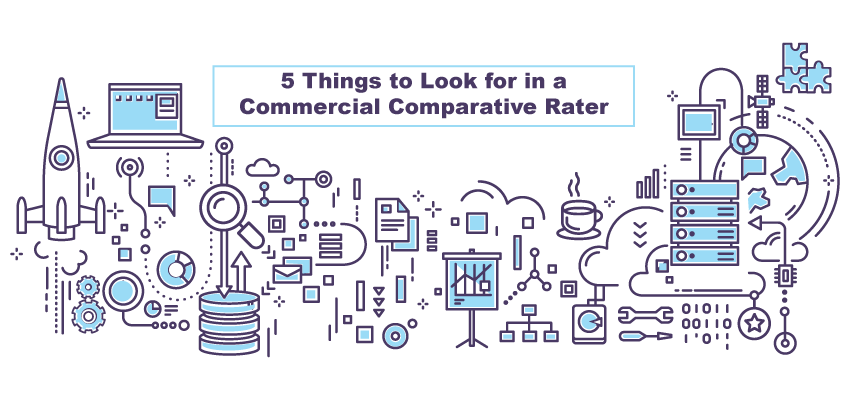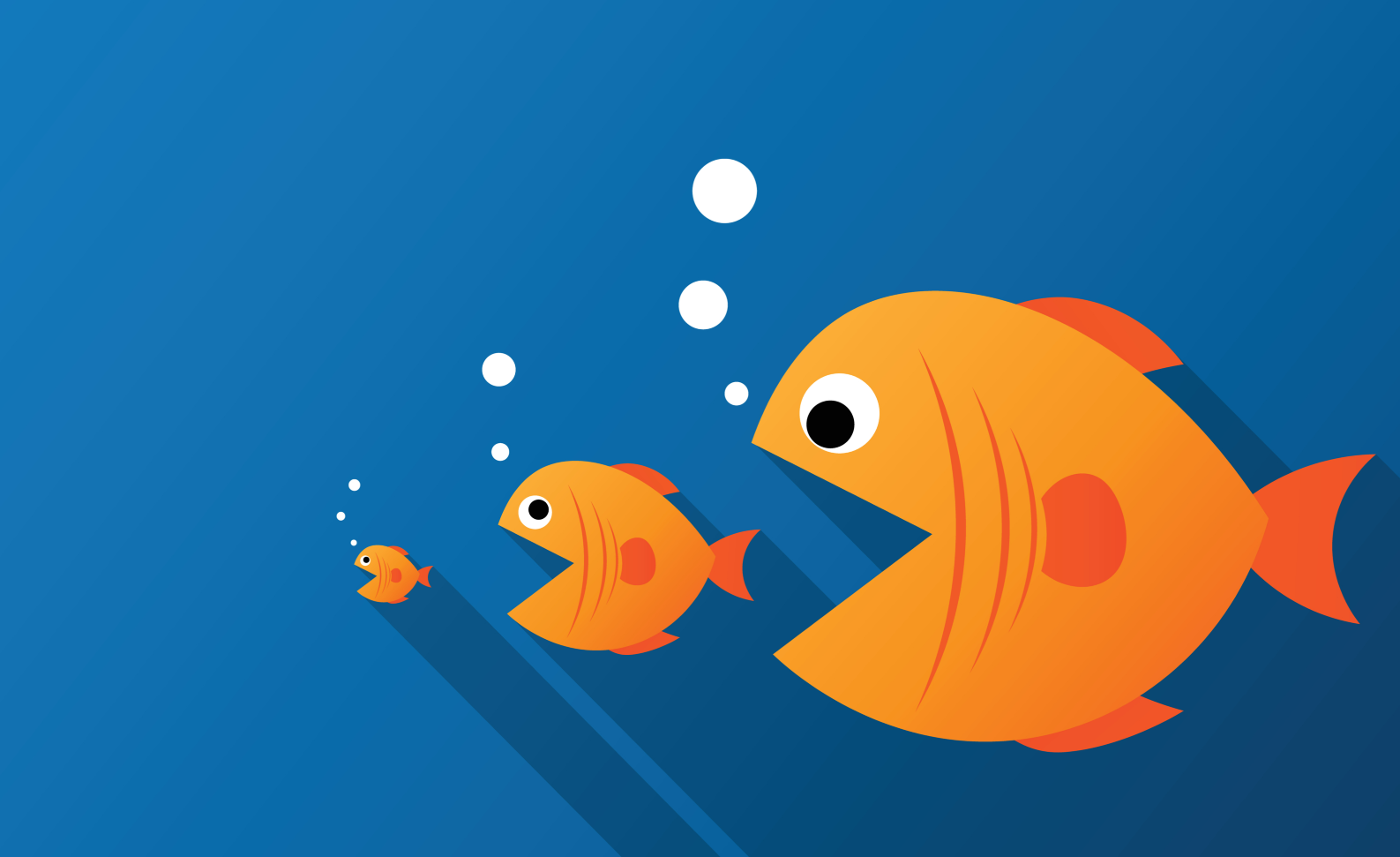Guest blog by John Pergande, InsureZone
Guest blogs are written by contributors outside of HawkSoft. The author's views are entirely their own and may not reflect the views of HawkSoft.
Comparative raters have been around for a while now, but most agencies do not use them. The reason why is simple: many owners don’t realize how beneficial a commercial submission management and rating tool can be. As a result, choosing one of the few available seems daunting. There are five major areas to consider when making a choice:
- Carriers available
- Lines of business available
- System integrations
- Quote and submission results
- Cost benefit analysis
1. Carriers available
The first factor agencies will want to consider is the list of available carriers. Are the majority of the carriers you work with available from the rater you’re considering? The fact that one or more of your carriers is NOT available, while a significant issue, shouldn’t deter your agency from looking at the benefits of use. Are you able to request additional carriers if one you need isn’t available? And can you get quotes from carriers with whom you don’t have your own appointment?
2. Lines of business available
Ideally, your commercial submission management and rating platform should handle ALL of the lines of business with which your agency typically operates. And they should be set up for and integrated with all of the lines of business available from the carriers with whom you work. The best platforms include the following lines:
- Business Owner’s Policy
- Property
- General Liability
- Contractors Liability
- Commercial Auto
- Umbrella
- Employment Practices
- Errors & Omissions
- Directors & Officers
- Cyber Liability
3. System integrations
Another consideration when choosing a rater is whether that rater offers integrations with the software and systems already in use by your agency, allowing you to avoid duplicate entry where possible. The best platforms have the following capabilities:
- Import and export capabilities with your agency management system
- Policy download/upload via ACORD forms
- A retailer-facing submission and rating tool that you can offer via your agency website
- Data pre-fill for auto and home applications to radically shorten the personal lines application process
- IVANS download so that once you get a policy quoted and sold, you also have the ability to get the policy data required to manage your client on an ongoing basis
InsureZone integration with HawkSoft agency management system
4. Quote & submission results
Whether you are getting the “right results” from your rater is the key determining factor for your agency when considering using a commercial rating and submission management platform. Here are a few things to consider about the way a rater provides quote or submission results.
Quote type
One area of consideration is what type of quote result the rater provides. You might encounter phrases like “tabled rates,” “bindable quotes,” or “bridgeable quotes.” Regardless of the result type that you are seeking (a complete and bindable quote, or a basic premium indication), you want to make sure that the rater is actually saving you time. If at the end of the quoting process, you still have to log into multiple carrier sites to “complete” each carrier’s application in order to get a premium indication or a bindable quote, you can be assured that the rating tool you are using is NOT saving your agency any time.
Risk assessment for submissions
Getting a fast “no” from your carriers is a time and stress saver. Your commercial submission and rating platform should be able to assess the risk prior to sending it to your carriers. If your rater is attempting to get quotes from all carriers, and not just those that have an appetite for the risk, you can end up frustrated by multiple declines, without an understanding of why a carrier isn’t interested.
Quote & application accessibility
Two more thoughts to consider when looking at comp raters’ results. First, does the rater quote on your own contract so you can retrieve the quote in your carrier site? This will save you from duplicate entry and keep your current binding and servicing processes intact. And second, can an application be exported after quoting if you need to take the risk elsewhere, like the surplus market?
5. Cost benefit analysis
Just like many have experienced with personal lines rating tools, the better commercial lines rating tools can be set up in about an hour with no upfront costs, and have a monthly fee per user that ranges between $100 and $300. Maintenance costs typically only come into play in the event that your agency requests unique integrations with carriers, products, or other industry tools, or your agency has a need for unique workflows related to how your agency does business.
Cost is a considerable factor for any agency, but remember to factor in the benefits of the rater. The benefit of having the rater should outweigh the monthly cost to maintain it, and it should significantly decrease the amount of time and energy spent getting comparative quotes. That $100-300 cost per month will be offset if you’re selling about $2,500 more in premium per month per user. If implementing a rater in your office means that just one staff member can start quoting and selling policies instead of doing back office support, you’ve already made the return on investment.
Ultimately, a commercial rating platform will pass the cost benefit analysis if it offers “ease of use” solutions for existing and potential customers, results in substantially more submissions (i.e. a 100% increase in submissions over your first six months of use) and policies sold, and increases your retention rate 5-6% year over year.
Needless to say, a commercial rater can bring huge benefits to your agency. Make sure you do your research when considering platforms to find one that offers the carriers and lines of business you need, integrates with the systems you use, provides relevant and efficient results, and saves your agency money rather than costing it.
Interested in using InsureZone’s rating and sales tools?Already an InsureZone partner agency? Send an email to membership@insurezone.com to request the HawkSoft integration for your agency. |