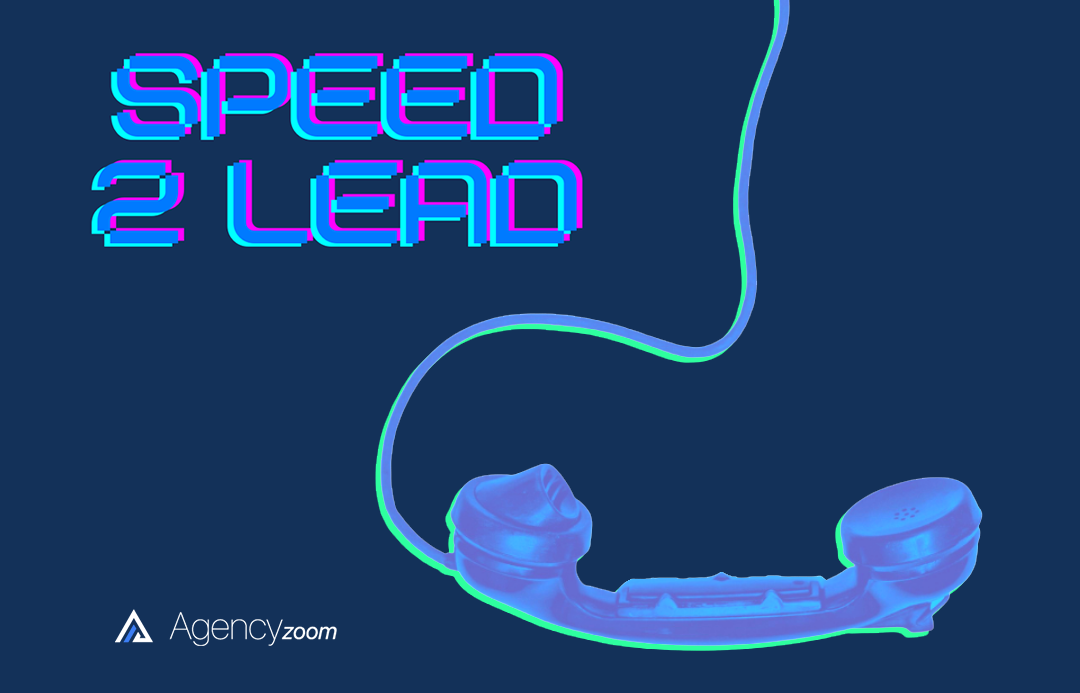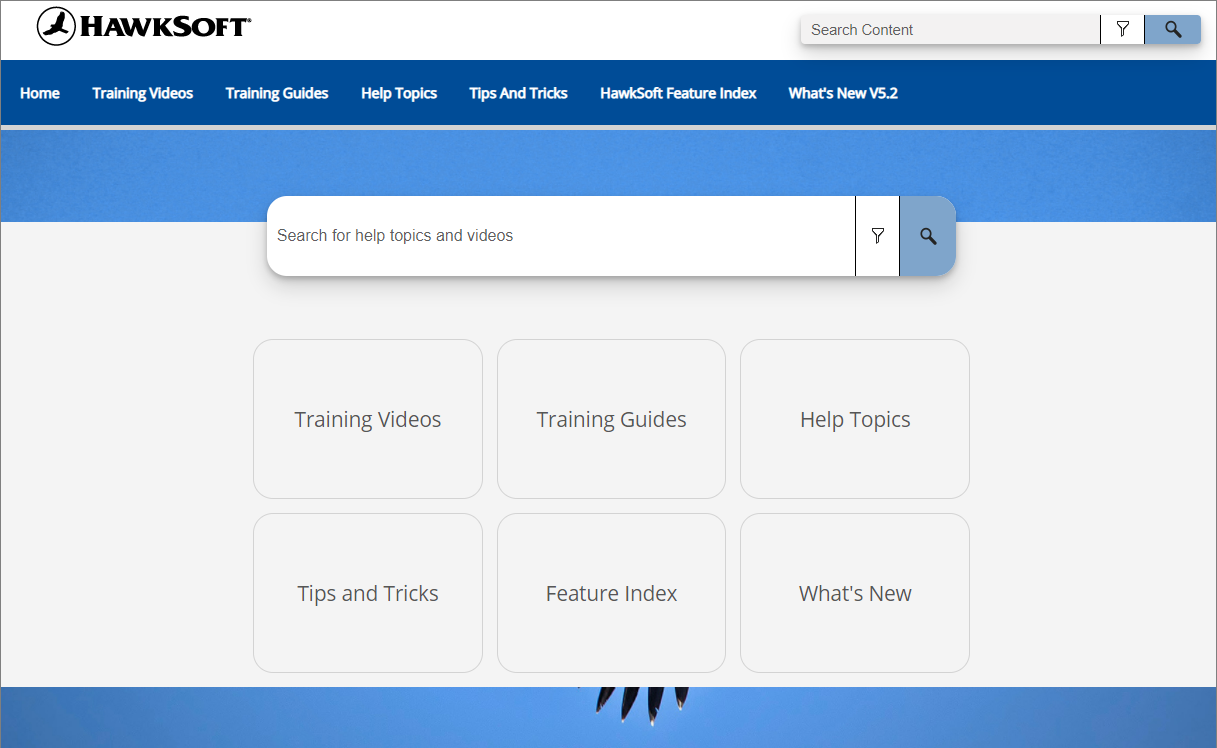This year, because COVID-19 prevented the usual fall regional meetings, HawkSoft User Group (HUG) held a series of virtual workshops led by HUG members and HawkSoft employees. The 90-minute workshops were held live with small groups of paying attendees, but the recordings are now available to watch for free on HUG's webinar page.
The webinars cover a variety of topics on using HawkSoft, with tips and insights from agents who use HawkSoft every day. These are a great resource for users of all levels, whether you're new to HawkSoft or you've been using it for years—there's always more to learn that will help your agency get more out of HawkSoft!
HUG asked the attendees what new things they learned from each workshop, and we'd like to share their responses. Take a look to see if there's anything you didn't know or would like to learn about, and watch the full webinar to get the scoop from HawkSoft pros!
HawkSoft Tips & Tricks (9/17)
Kelly Endicott (HUG) | Linda Anderson (HawkSoft)
Watch Now
This session helps users discover things they may not know about the system, including shortcuts, templates, and other ways to do things more quickly in HawkSoft.
New things attendees learned:
- Creating templates for common actions instead of reinventing the wheel
- Using categories to sort, search, and retrieve what you're looking for more quickly
- Navigating HawkSoft faster using keyboard shortcuts instead of clicking
- Understanding what underlined fields in HawkSoft display
HawkSoft for Beginners (10/01)
Christy Patterson & Sarah Blanco (HawkSoft)
Watch Now
This "HawkSoft Bootcamp" is especially for beginners or those who want a refresher course on the basic setup and navigation of HawkSoft.
New things attendees learned:
- Navigating and using the fields on the Client and Policy tabs
- Inserting a Personal Auto policy
- Using the Action Menu
- Creating and managing Suspenses
Commercial Lines (10/08)
Nikki Cloud, Thomas McKee, Malena Farrell (HUG) | Cindy Frink (HawkSoft)
Watch Now
This course for intermediate to advanced users is specific to using HawkSoft for commercial lines. It covers CL coverages and template setup, list export, and more.
New things attendees learned:
- Best practices for Certificates of Insurance, including how to attach docs
- Setting up policy limits and enhancing them for carrier-specific coverages
- Pulling and merging lists for new business and renewals
- Maintaining databases for lienholders, additional insureds, and certificate holders
Advanced Reports (10/15)
Stephen Harrington (HUG) | Sean Hawkins (HawkSoft)
Watch Now
This session takes a dive into Agency Intelligence reports and how you can use them to get vital insights about your agency. The presenters walked through creating Advanced Reports—it's easier than you think!
New things attendees learned:
- The importance of clean data input in creating accurate reports
- Configuring and saving report layouts
- Comparing agency reports to carrier reports
The HawkSoft Toolbar (10/22)
Steve Hooper & Corey Humrich (HUG)
Watch Now
Did you know the HawkSoft toolbar can be completely customized to fit your agency? This workshop digs into top toolbar features and goes over how to set up custom buttons and functions on your toolbar.
New things attendees learned:
- Using External Tools to set up toolbar buttons for commonly visited websites and programs (many agents didn't realize this was possible!)
- Creating customized Action Menu toolbar buttons for commonly performed actions
- Using the ScratchPad button to quickly copy and paste text into log notes
- Seeing that HawkSoft allows you to get to the same places in many different ways
The Sales Pipeline (10/29)
Dirk Zeigler & George Patterson (HUG)
Watch Now
This session goes over tracking policies throughout the sales process in your agency, from Lead to Prospect to Customer and continuing through the renewal process.
New things attendees learned:
- Using Statuses and Sub-Statuses, as well as customizing them for your agency
- Understanding the importance of consistent data entry and tracking
- Creating a renewal as a duplicate policy in order to track it correctly
- Using important hotkeys: Quote, Export, Rewrite, Duplicate Policy
- Using "prospects, other clients"
Email Marketing (11/05)
Michael Ley (HUG) | Kenneth Hendricks (HawkSoft)
Watch Now
This workshop covers features and tools in HawkSoft that help with marketing, as well as some basic marketing best practices.
New things attendees learned:
- Using Batch Email and best practices for when and how often to use it
- Understanding when to send the information and when the target audience will be the most receptive
- Using batch print form letters to streamline marketing campaigns
- Using Correspondence and Email templates for easily repeatable email campaigns
- Using Advanced Reports to create email lists
- Leveraging Client Tags for marketing
Thanks again to all the HUG members and HawkSoft employees who helped create these workshops as a lasting resource for HawkSoft users! Looking for even more HawkSoft how-to's? HUG holds webinars on different aspects of HawkSoft every month—you can watch them live or view the recordings any time on HUG's webinar page. We hope you take advantage of these great resources to keep finding new ways to put HawkSoft to work for your agency!