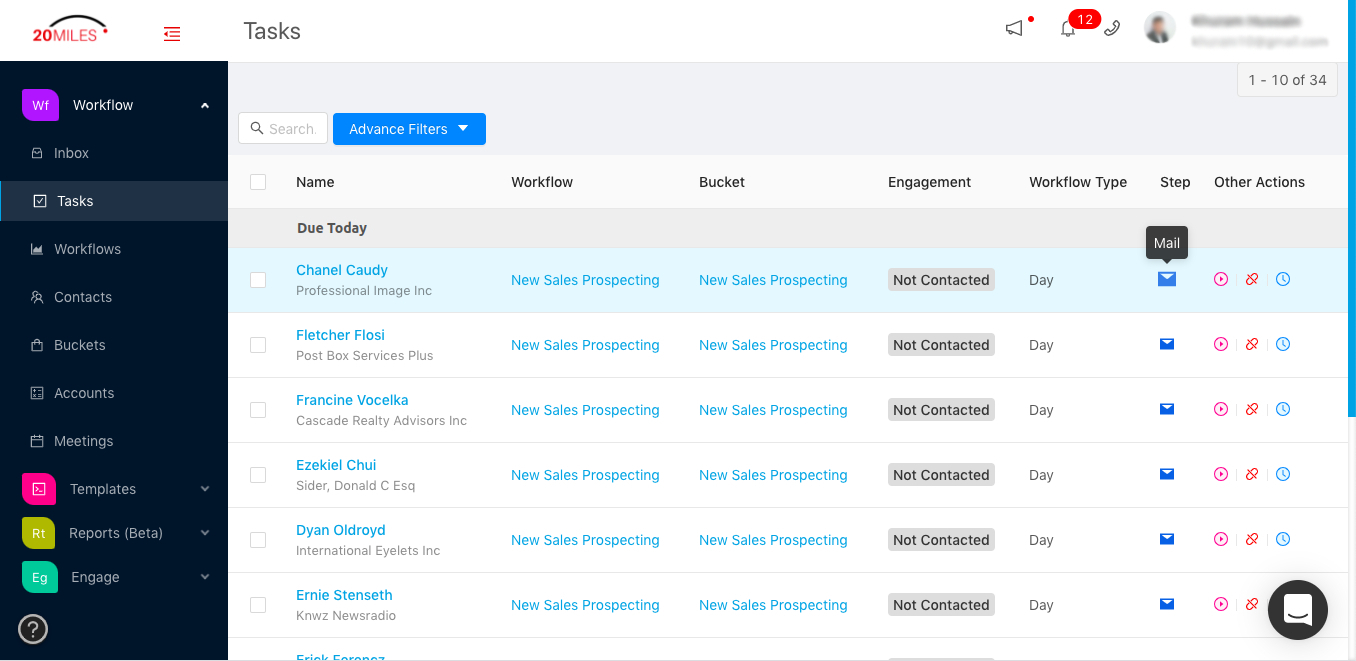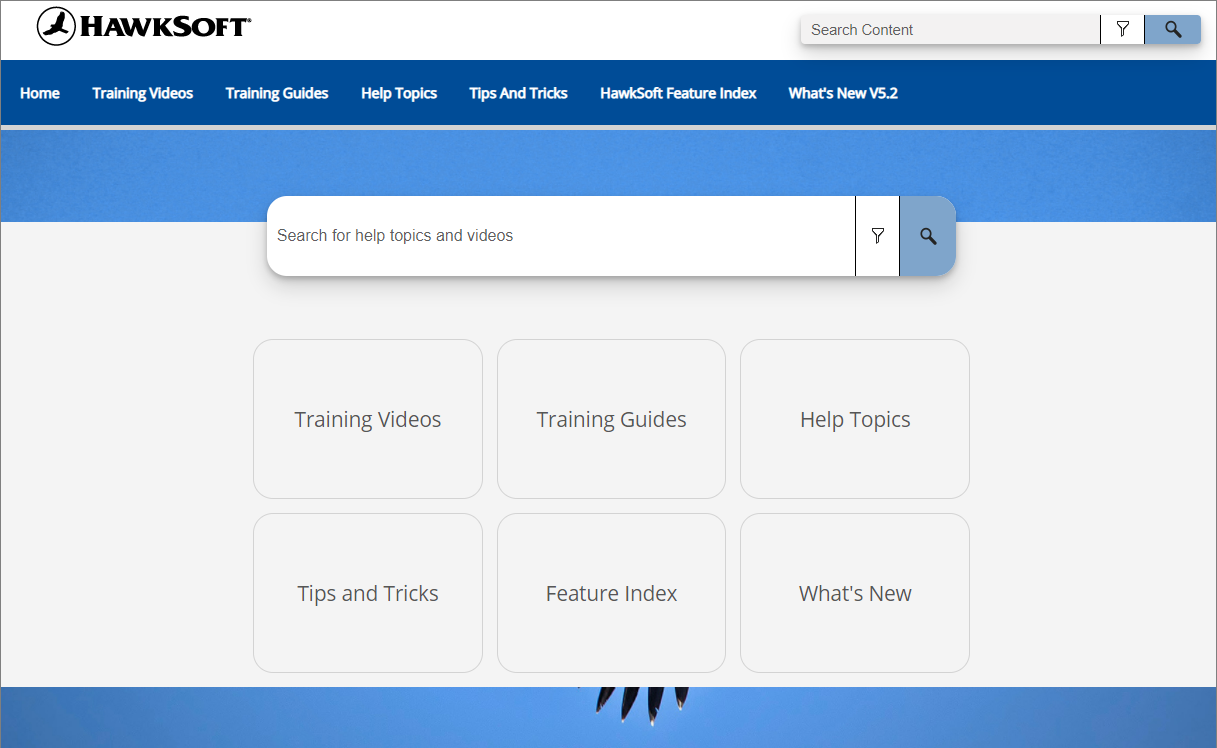Guest blog by Khuram Hussain, 20 Miles
Guest blogs are written by contributors outside of HawkSoft. The author's views are entirely their own and may not reflect the views of HawkSoft.
It is no secret that it has become harder to reach prospects. This can be attributed to several factors, including the advent of new communication channels which give the prospect more control over when and how they want to be contacted. They face fatigue from being bombarded with all kinds of offers on multiple channels generating too much noise.
As an agent the core of your business is to keep your existing relationships strong and build new, lasting relationships. In order to do that you have to make consistent attempts to communicate with your prospects. So now we have two sides of an equation which don’t add up: on the one hand you have clients and prospects who want to connect on their own time and terms, and on the other hand an agent who is eager to build a relationship.
In my countless conversations with agents it is clear that they know they need to proactively manage their relationships, but they don’t know how or where to start, much less how to do it persistently.
In this post I will outline a simple system using buckets and workflows to help you create a cadence of communication with customers that is customized to their needs and will create consistent results for prospects, client retention, and referrals.
This article at a glance:
Segment contacts into buckets
Not all relationships are created equal.
Applying a one-size-fits-all approach does not work. This is why agents sending email newsletters to build a personal relationship is a thing of the past. Mass communication serves a purpose, but it cannot be used for building deep relationships with individual clients or prospects.
Start thinking about your relationships in terms of buckets of contacts. Think of buckets as a way to segment your contacts so you can communicate with different groups in the ways that meet their specific needs without having to write individual emails to every person. Creating even a few buckets will significantly improve your prospect and client response and engagement.

Here are some common categories of buckets you could implement:
- Relationship: e.g. prospects, referrals, clients (subsets could be risk managers, CFOs, etc.)
- Business: e.g. transport companies, real estate services, etc.
- Geography: e.g. city, state, or region
- Age/demographic: e.g. young families, retirees, etc.
You may also want to create subsets of buckets that overlap, like transportation businesses in Chicago for example. The main goal of buckets is to get you thinking about your specific audience personas and segment them in a way that allows you to customize the relationship content and cadence to those groups.
Create workflows for each bucket
Buckets help to single out the type of relationship cadence that you need for each group. To effectively build and nurture each of these buckets, let go of the idea of doing one-off communications. This is where workflows play an important role.
A workflow is a set series of multiple communication steps. A workflow could be a combination of automated emails, manual emails, phone calls, LinkedIn-related tasks, and any custom tasks. The key is to have multiple steps that are spread across days or weeks, and in some cases even months. This is the only real way of building deep long-term relationships.
In insurance your prospect is somebody else’s client currently. To motivate the client to make a change from their incumbent agent, you need to build trust and insert yourself in the mind of the prospect as the expert. Not just any expert, but one who actually cares about the prospect’s business and checks in regularly with new insights and practical ideas to help them with their business. Creating workflows of consistent communication to your different buckets will help you build a relationship of trust with them.
Unless a prospect or client explicitly asks you not to contact them, they should be in one of your buckets. Each bucket should have its own corresponding workflow with multiple communications in different formats.
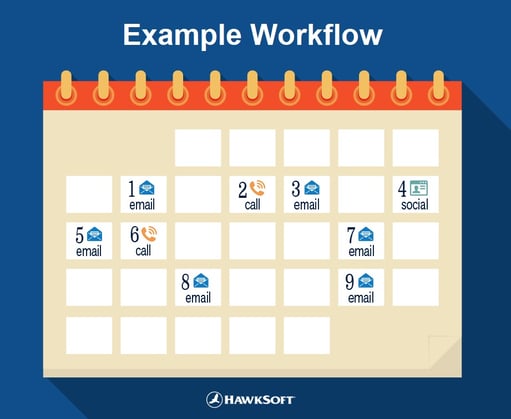
Within a workflow, you can use a template for each piece of communication. Some key templates that might be part of many different workflows are:
Introduction
This should be eye-catching, short, and to the point.
Bump up email
This is a very effective way to get prospects to read an email you sent earlier that they may have missed.
LinkedIn profile view
Your prospect will get a notification when you view their profile. This will reinforce your other messages and implicitly signal that you are trying to reach them.
Break-up email
This is, as the name suggests, where you part ways in case of no response, but is typically the email which will get you a positive response. This can be an eye opener where you find out that the prospect has actually been reading everything of value that you have shared, but may just not have had the time or motivation to respond.
You can download sample templates here for each of the email communications listed above. Feel free to customize them to your specific agency and workflow.
Prospect workflow
Here’s an example of what a workflow might look like for your prospect bucket:
- Day 1: Email #1
- Day 3: Phone call #1
- Day 4: Email #2 (bump response to email #1)
- Day 6: LinkedIn profile view
- Day 7: Email #4
- Day 8: Phone call #3 (in reference to email #4)
- Day 12: Email #5/ phone call #4 (pitch on why they need to talk with you)
- Day 16: Email #6 (bump response to email #5)
- Day 19: Email #7 (break-up email, ends the workflow)
You can download this template here and use the included instruction document to customize or add to the above workflow steps.
It is important to understand the audience you are creating the workflow for. This comes back to our buckets. For example if you are targeting a persona who you know spends a lot of time out of the office, you might want to use more phone steps than email.
Referral/introduction workflow
My respected colleague Walt Goshert taught me to see referrals more as introductions.
According to him, "referral" is a much more loaded word and typically comes across to your clients as them providing you some kind of guarantee that the referral will result in a sale. This typically will result in inertia on the client side since they feel obliged to support you throughout the whole process. Introductions, on other hand, imply less of a client involvement but will still get you connected to a new prospect.
Our research found that 60% of your clients will make an introduction if you ask—but only if you ask.
You can identify the best bucket of clients for requesting introductions by sending clients an NPS survey asking how likely they are to recommend your services on a scale from 0 to 10. This process should be a workflow of multiple email steps spread across several days to increase response rates. Polite persistence will give you more responses than you would have otherwise received.  Once you receive the responses, you can sort your contacts into buckets based on the score they gave. The promoters (scores of 9 or 10) are ready to make new introductions, so they will need to go into your Introductions workflow. This workflow should have 5 to 8 email and phone steps to make sure that you can get the actual introduction meeting or contact.
Once you receive the responses, you can sort your contacts into buckets based on the score they gave. The promoters (scores of 9 or 10) are ready to make new introductions, so they will need to go into your Introductions workflow. This workflow should have 5 to 8 email and phone steps to make sure that you can get the actual introduction meeting or contact.
Passives (7 or 8) and detractors (6 and lower) should receive communication as well, to get to the bottom of why these clients are not comfortable making an introduction. This needs to be tackled with the right type of workflow and messaging. This is beyond the scope of this post but you can learn more about a perpetual client system for introductions here, and get steps for turning clients into promoters here.
Implement a system
To put your system of buckets and workflows in place, start with the tools your agency already has. If you have an agency management system, you will likely be able to create buckets of contacts based on information in the client file, and perhaps even create email templates and send batch emails to your segments. You may also have an email system with some of this functionality.
However, setting up complex workflows to trigger automatically based on different events may be easier and more efficient with dedicated tools like a CRM or marketing automation platform. These types of tools can provide advanced functionality such as:
- Advanced segmentation capabilities
- Professional email template designs and/or content
- Workflow automation and easy customization
- Analytics on email opens, link clicks, and time spent reading documents
- One-click meeting schedule
- Tasks prioritization based on prospect engagement
The 20 Miles system, which is based around buckets and workflows
Look into how much time it will require from your team to implement and maintain a system of buckets and workflows using your existing tools—investing in a tool to automate the process may save your agency valuable time and money.
Start small, by creating a few basic buckets and workflows for the most common communications your agency needs to make, such as the prospect and introduction workflows suggested here. After you have these in place, you can continue to create increasingly specific buckets and workflows to target every type of client and communication. With a simple but standardized system in place, your agency can increase engagement, retention, and sales in every area of your business.
Get FREE courses for prospecting & introductions
|