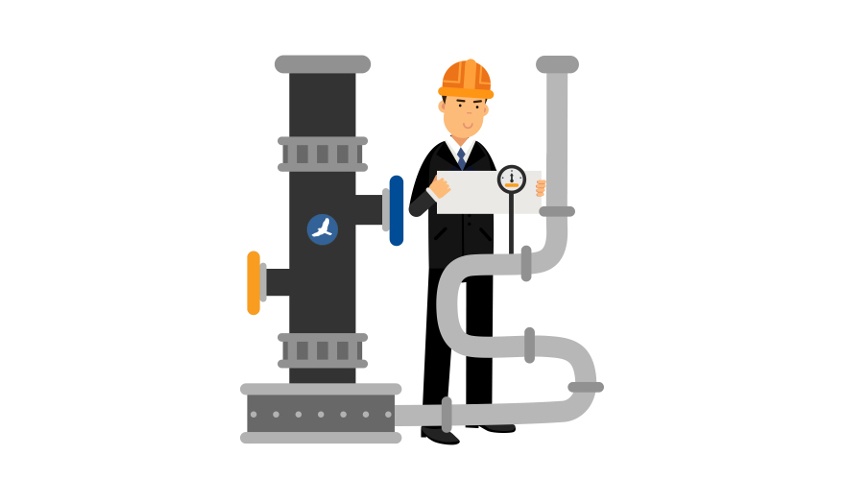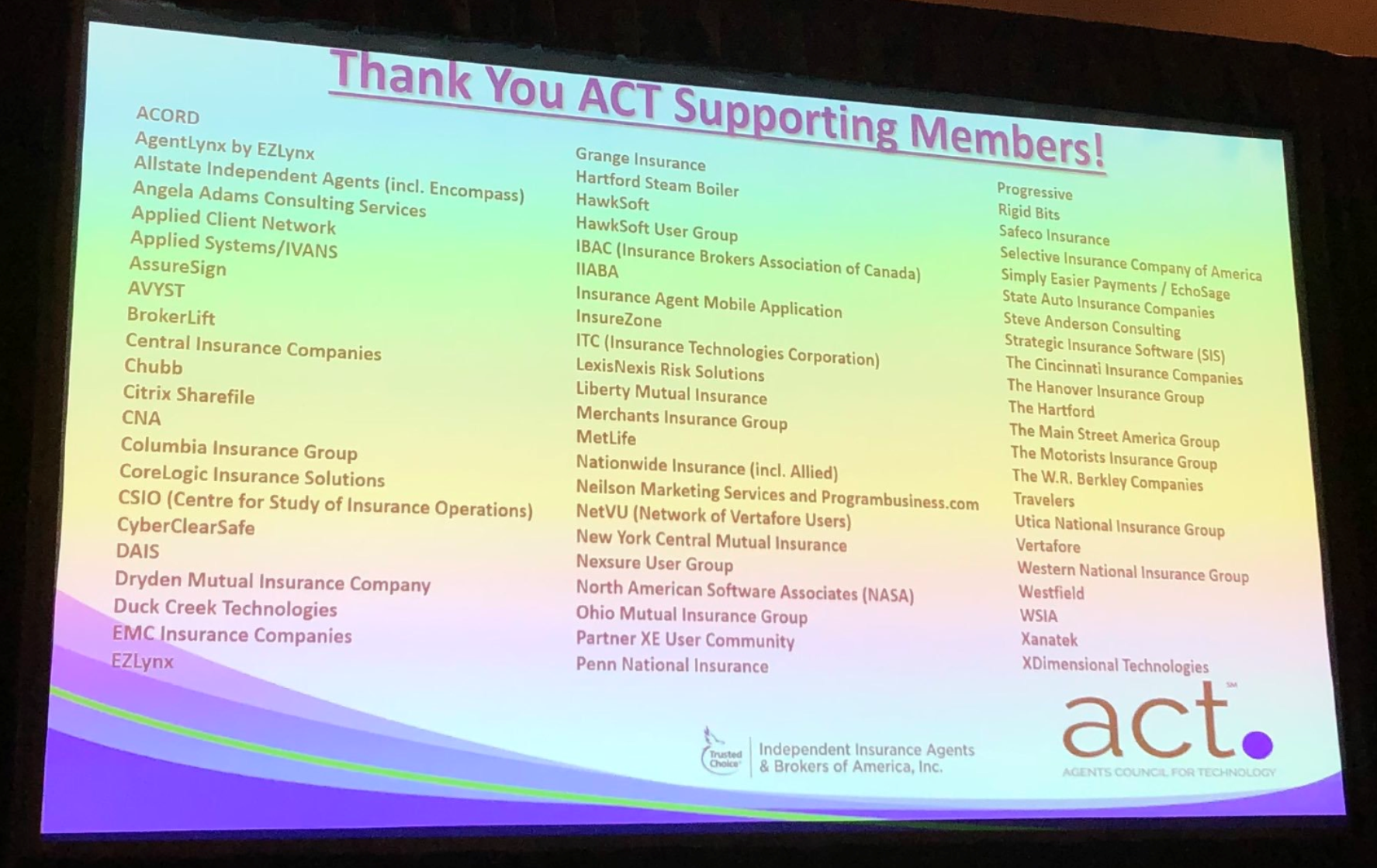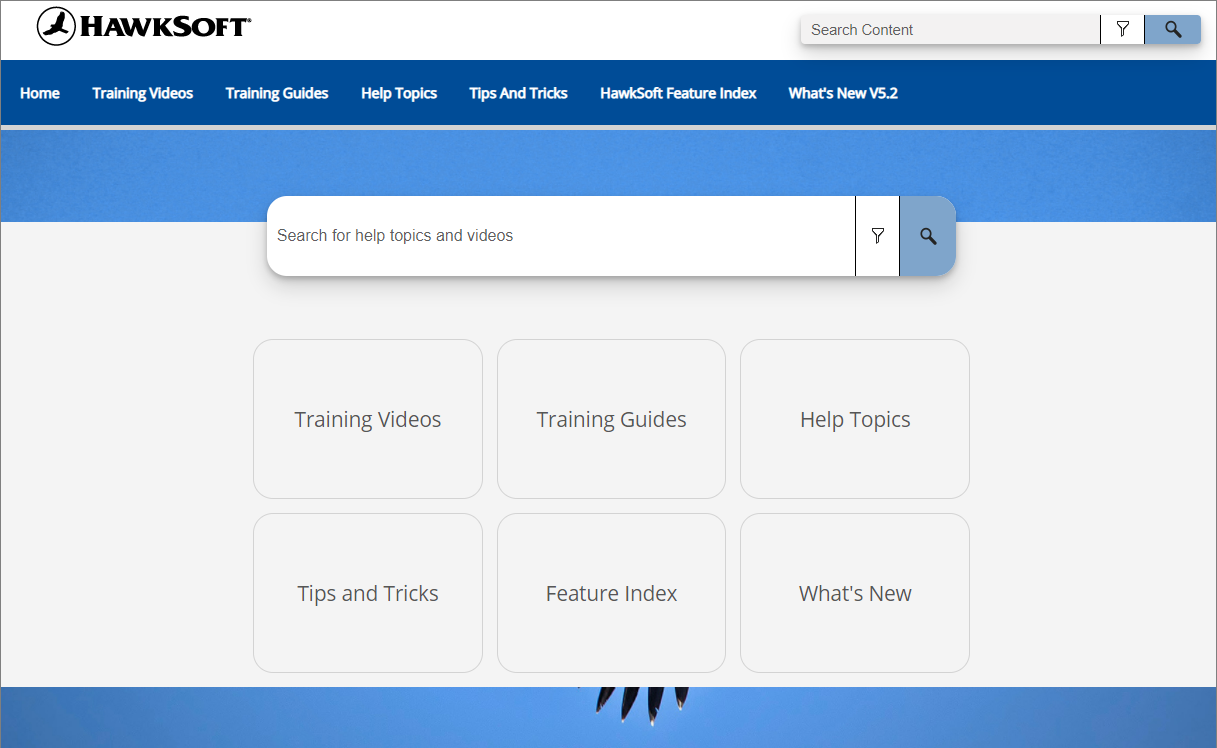Are you struggling to keep track of all your prospective customer activity? With the help of a properly configured Sales Pipeline in HawkSoft, you can more effectively track your sales activities, improve your agency’s nurturing of prospective customers, and gain better insight into producer activity.
Why should I use HawkSoft’s Sales Pipeline?
Most importantly, Sales Pipeline helps drive sales. It’s the key to unlocking business growth. It gives you a snapshot of your business that helps you gauge what activities will move a prospect through the pipeline. It can illustrate what type of nurturing will retain an existing customer. It helps managers gain insight into their producers' activities so they can make more informed business decisions.
Consider the why behind inserting prospect policies into HawkSoft.
Why should you use Sales Pipeline to insert prospect policies?
Document initial conversations. Important conversations regarding advisement of coverages, etc., usually take place before the sale is made or coverage is bound. By inserting a prospect policy in HawkSoft, you can document all conversations with the customer to a permanent record, reducing E&O exposure.
Create suspenses for follow-up. Often times follow-up is required on policies that are not yet active, like submissions to carriers for quote and/or approval, or important documentation from your prospect needed to provide an accurate quote. Inserting a prospect policy allows you to document what is needed and create a suspense for follow-up so the policy doesn’t slip through the cracks.
Utilize Sales Pipeline reports. These reports enable you to follow up on submissions, quotes, or proposals. For example, you might want to reach out to a prospect 10 months after they refused your initial quote due to price. You can use the Sales Pipeline report to track these prospects and never miss an opportunity.
The Value of Sales Pipeline: Tips on managing your book
Royal Spragio of Beacon Insurance Services and Dirk Zeigler of Zeigler Insurance are both believers in using Sales Pipeline and share the following tips from their presentation at the 2019 National HUG Conference in Las Vegas.
Order of operation
Successful use of the Sales Pipeline is the result of following this order of operation:
- Properly set up your Sales Pipeline. Define statuses and sub-statuses.
- Formulate internal processes and procedures that all account managers follow. Without consistency, reporting will be off.
- Learn how to use reports to gain insight into your overall book of business.
- Build necessary correspondence templates.
- Learn how to prioritize Sales Pipelines and train as necessary.
- ATTACK!
Plus, use the Sales & Retention reports so you don’t miss an opportunity!
Sales Pipeline tips
- Define your pipeline. No two agencies are alike. How agencies track their leads depends on factors like the type of insurance they’re selling and what region they are located in. Take the time to customize the sub-statuses to fit your agency’s workflow. Smaller agencies may not need as many sub-statuses as larger agencies. Then create a process that is easy for your staff to implement and follow. Customized sub-statuses allow you to see:
-
- Where a prospect stands
- What they need to keep moving forward
- Why a sale fell through
- Granular information on a group of leads
- New marketing opportunities and areas where your sales strategy needs rethinking
- Work the work you’ve already completed. The easiest place to start? Begin using the pipeline by following up with outstanding proposals and pending sales.
- Use the data. Save reports to analyze what’s working or not working now and create your pipeline for the future. The data is there to keep your sales nurturing on track.
- Rejections can build trust. Sometimes it’s not a good fit. Sometimes it’s price. Whatever the reason, those in Refused are not a lost cause if handled properly. Be honest and forthright with your prospect about why you cannot compete and thank them for the opportunity. Your honesty will earn their respect and trust and leave the door open for future opportunities.
- Reaffirm the process. Periodically check to make sure everyone is following the process. Create training videos or cheat sheets so staff is consistent on how they enter data. Bad data produces inaccurate reports.
Sales Pipeline Status and Sub-Status Example:
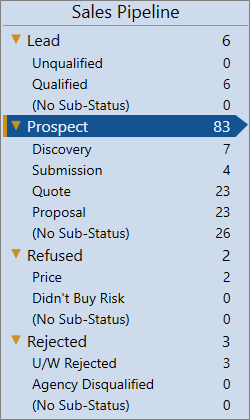
Retention tips
- Keep the business you’ve already earned. Run renewal reports for personal lines (PL) and commercial lines (CL) 45, 60/90, and 120 days out, respectively. Once you find a report layout you like to use, save the report for easy future access. Use these reports to send out renewal emails, thanking them for their business and asking them if anything has changed.
- Don’t get overwhelmed. When first starting, you may have large amounts of data to work through. Tackle in small bites, working your way back as far as you are comfortable.
- Use these techniques to:
- Drive suspects from leads to prospects to clients
- Use an intake sheet to gather information about the prospect so you can nurture and market to them based on interests/needs.
- Use Proposed Effective Date to manage priorities.
- Market to prospects who didn’t buy
- Develop correspondence templates to aid in the sales process. Easily send marketing emails and letters to prospects based on sub-status.
- Analyze refusals and reasons
- Add sub-status of Price and also consider adding No contact, Didn’t buy risk, Add’l info not provided, Carrier selection, and Special circumstances.
- Use Price sub-status to analyze carriers to see who’s not as competitive. It also shows if there is a hardening in market and prospects may be going to a captive agency.
- If any MGA stands out, call the rep and ask about underwriting and rates. Use this information to keep producers informed of market changes.
- Send an email to those in Refused based on Price sub-status, asking them to share who they went with and for what price.
- Project monthly forecasted sales and revenue
- Use sub-status Sold pending (along with an accurate proposed Effective Date) to keep premiums from showing up on Agency Intelligence KPIs.
- Run weekly bound premium reports and correlate that to revenue projections. The Sold pending sub-status helps with forecasting in relation to business goals.
The most important thing to remember is your pipeline and reports are only as good as the data entered into the system. Take the time to set up your Sales Pipeline correctly and get the buy-in of your entire staff to use the pipeline consistently. If you can do this, you are on your way to effectively driving more business and measuring results.
Get started! 3 steps to setting up Sales Pipeline correctly.
Here is a summary of how to properly configure your Sales Pipeline. HawkSoft customers can read the following Sales Pipeline Help articles within HawkSoft for more details:
- Sales Pipeline Configuration
- Insert Prospects and Clients
- Run Sales Pipeline Reports
1. Set your defaults for new prospects
Set this default so new policies will automatically have a Policy status and the company set to Prospect. Go to General Settings and select: 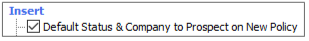
2. Customize your Sales Pipeline sub-statuses
The Sales Pipeline policy statuses are intended to help track prospective business through the sales process. Users can further define the Sales Pipeline by selecting a sub-status (reason). Sub-status fields are actionable items. You don’t have to go through log notes to determine what to do next. The status and sub-status reveal what the next steps are for your prospect.Using default sub-statuses
HawkSoft provides default sub-statuses, but you can change these to better fit the needs of your agency. Click to see HawkSoft’s Default Sales Pipeline and Policy Life Cycle.
“If you don’t already have a sales pipeline in place, the pre-configured one that comes with HawkSoft allows you to hit the ground running.”
— Javier Torres
Product Manager
3. Begin inserting prospect clients and policies
If you did the setup correctly, you can now insert prospects. When a prospect policy is entered, the status defaults to Prospect. Choose a sub-status to clarify the specific stage of the policy in the Sales Pipeline.
Use Sales Pipeline reports to track prospects
Your prospective policy can be tracked in the Prospect Sales Pipeline report and help you move those policies to Sold. Each report can be filtered by status, date range, groups (producers, client office, LOB, etc.) and includes metrics to enable your agency to make data-driven decisions about how the producers are performing and closing on sales. Gain optimum insight into managing your sales efforts:
- Where are prospects getting stuck in the pipeline?
- Did the email campaign you sent out impact the number of leads coming in?
- What reason caused the most cancellations this month?
Make your Sales Pipeline work for you
The Sales Pipeline is an extremely powerful tool that can streamline your work processes and help you turn prospects into customers. Taking the time to set up your own customized sub-statuses will help you understand, organize, and track your prospects at a glance so you can nurture leads and make sure no opportunity slips through your fingers.